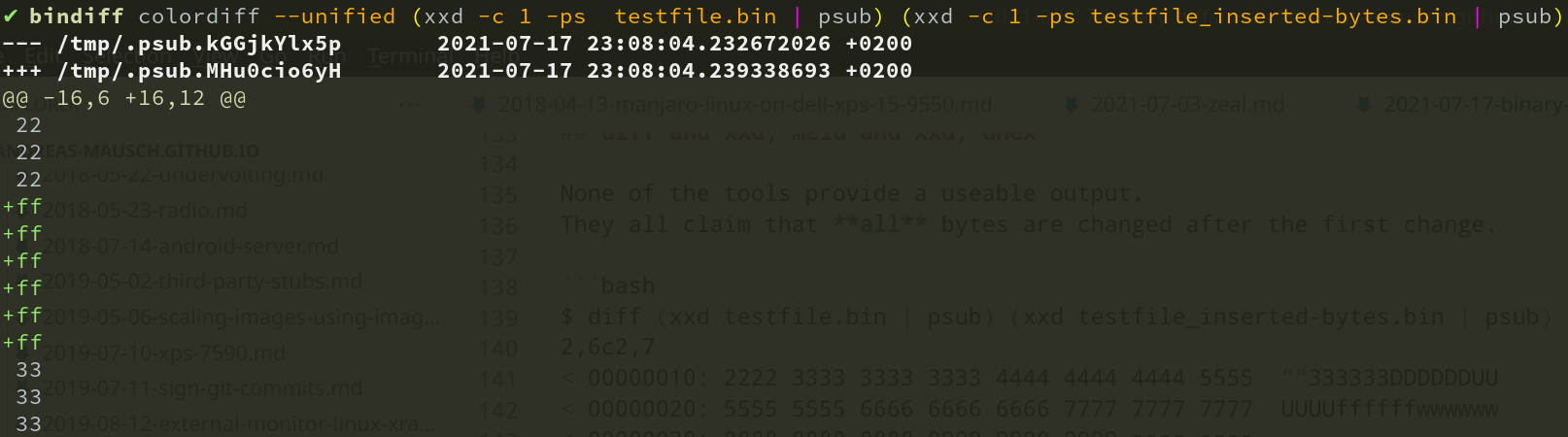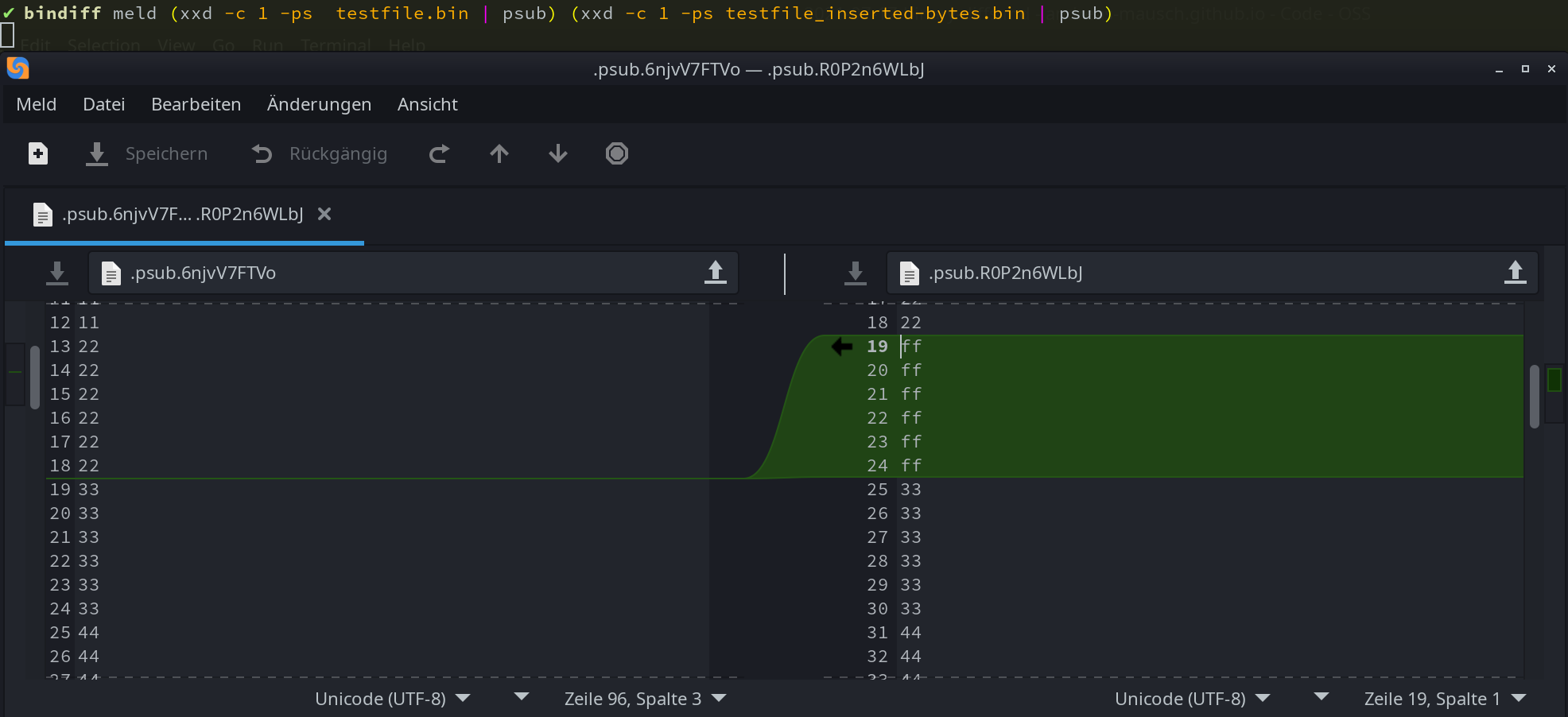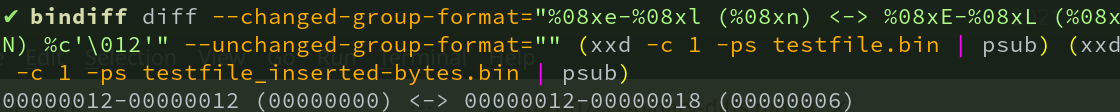Binary diffs
When I searched the internet on how to diff two binary files, the first results were not helpful to me.
Most of them only work well when the files are the same size and only differ in some bytes.
When there are bytes inserted at some point of the file, the result is not useful.
Let me show you.
1. Files are the same size, and some bytes are changed
Let's assume we have these two files:
$ xxd testfile.bin
00000000: 0000 0000 0000 1111 1111 1111 2222 2222 ............""""
00000010: 2222 3333 3333 3333 4444 4444 4444 5555 ""333333DDDDDDUU
00000020: 5555 5555 6666 6666 6666 7777 7777 7777 UUUUffffffwwwwww
00000030: 8888 8888 8888 9999 9999 9999 aaaa aaaa ................
00000040: aaaa bbbb bbbb bbbb cccc cccc cccc dddd ................
00000050: dddd dddd eeee eeee eeee ffff ffff ffff ................
$ xxd testfile_changed-bytes.bin
00000000: 0000 0000 0000 1111 1111 1111 2222 2222 ............""""
00000010: 2222 3333 3333 3333 4444 4444 ffff 5555 ""333333DDDD..UU
00000020: 5555 5555 6666 6666 6666 7777 7777 7777 UUUUffffffwwwwww
00000030: 8888 8888 8888 9999 9999 9999 aaaa aaaa ................
00000040: ffff bbbb bbbb bbbb cccc cccc cccc dddd ................
00000050: dddd dddd eeee eeee eeee ffff ffff ffff ................The second file differs at offsets 0x1c/0x1d and 0x40/0x41. The rest is identical.
1.1. Just diff
If you do diff, it will tell you if the files are equal or not.
$ diff testfile.bin testfile_changed-bytes.bin
Binärdateien testfile.bin und testfile_inserted-bytes.bin sind verschieden.(This is German and means the files are different)
1.2. cmp
If you do cmp, it will tell you where the first difference in the files is.
$ cmp --print-bytes testfile.bin testfile_changed-bytes.bin
testfile.bin testfile_changed-bytes.bin sind verschieden: Zeichen 29, Zeile 1 ist 104 D 377 M-^?1.3. diff and xxd
The next suggestion is to use diff <(xxd b1) <(xxd b2).
$ diff <(xxd testfile.bin) <(xxd testfile_changed-bytes.bin)
2c2
< 00000010: 2222 3333 3333 3333 4444 4444 4444 5555 ""333333DDDDDDUU
---
> 00000010: 2222 3333 3333 3333 4444 4444 ffff 5555 ""333333DDDD..UU
5c5
< 00000040: aaaa bbbb bbbb bbbb cccc cccc cccc dddd ................
---
> 00000040: aaaa bbbb bbbb bbbb cccc cccc ffff dddd ................In fish shell, use the following command (see here)
diff (xxd testfile.bin | psub) (xxd testfile_changed-bytes.bin | psub)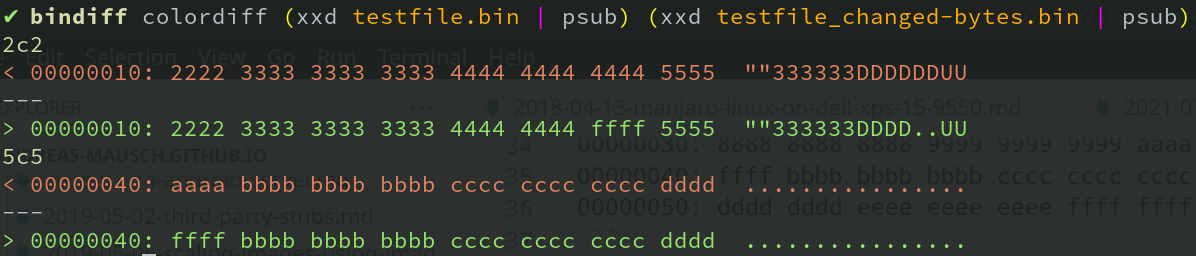
This is an okayish result, because now we know at least in which lines the differences are.
You can also use -y or --side-by-side:
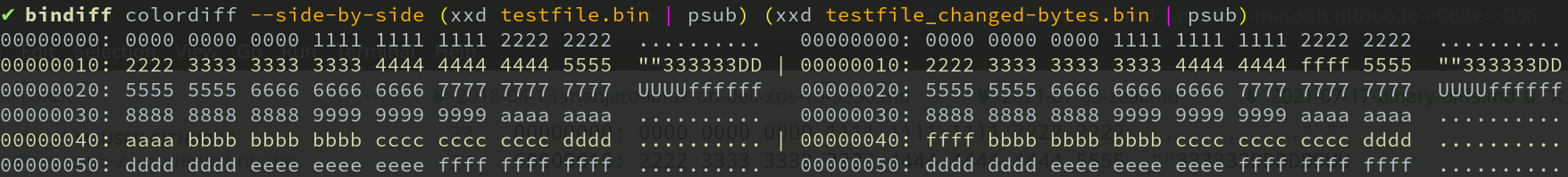
1.4. meld and xxd
meld <(xxd testfile.bin) <(xxd testfile_changed-bytes.bin)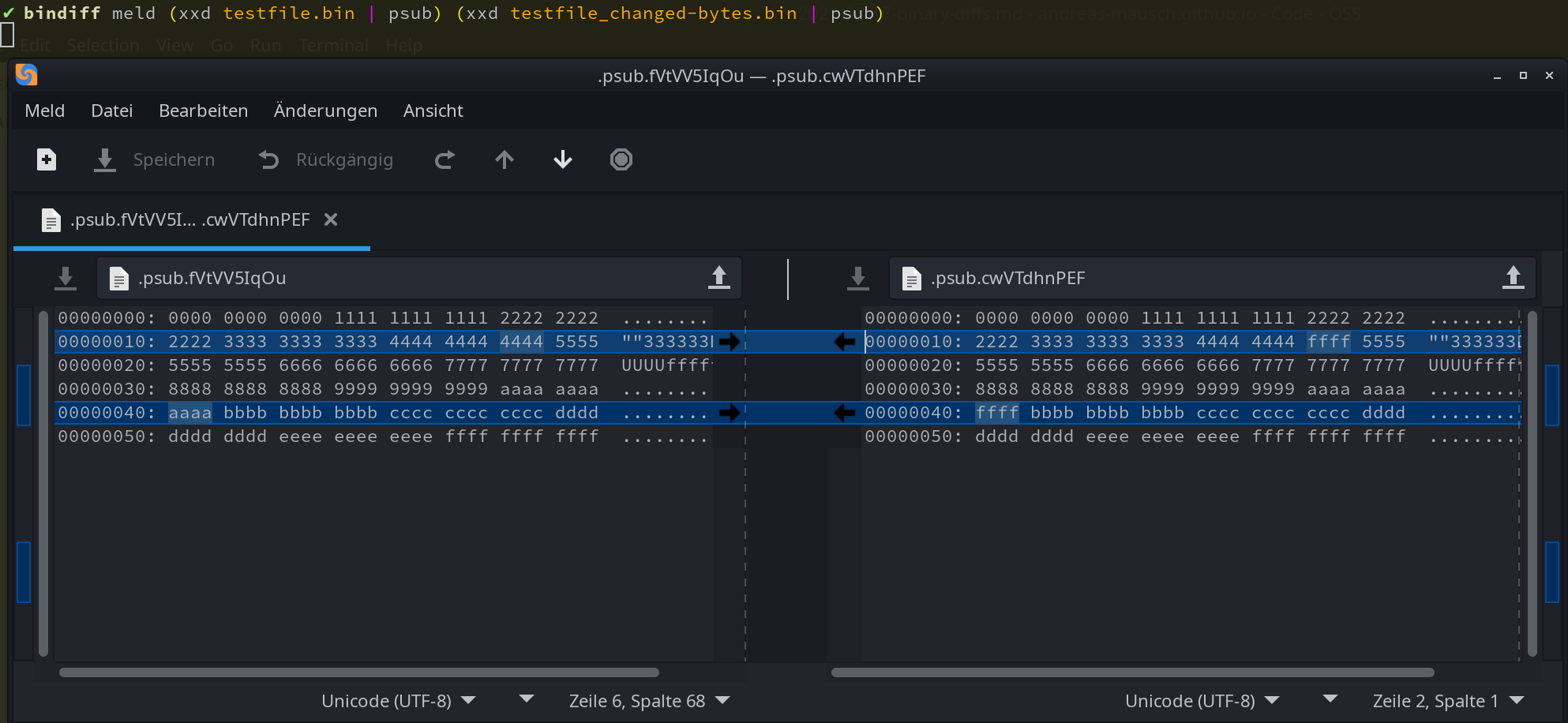
1.5. dhex
We get an even better result if we use dhex, because it tells us exactly which bytes differ:
LINES=24 COLUMNS=80 dhex testfile.bin testfile_changed-bytes.bin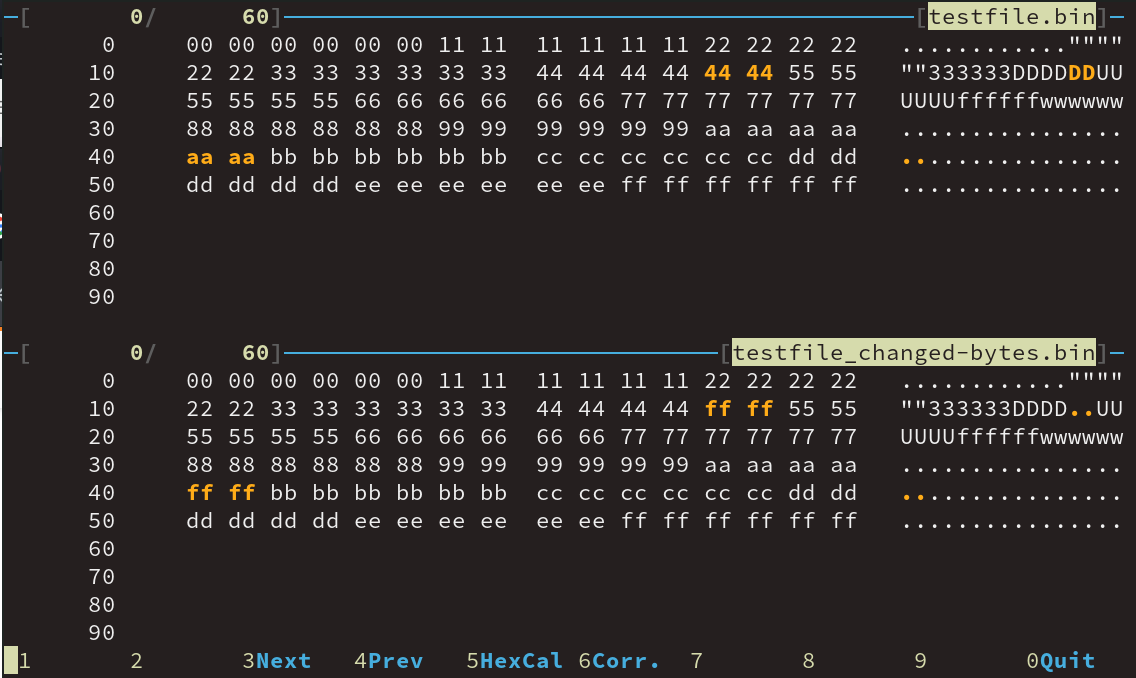
2. Second file has bytes inserted
Now, let's come to the point of this article. What happens when there are bytes inserted somewhere in the file?
$ xxd testfile_inserted-bytes.bin
00000000: 0000 0000 0000 1111 1111 1111 2222 2222 ............""""
00000010: 2222 ffff ffff ffff 3333 3333 3333 4444 ""......333333DD
00000020: 4444 4444 5555 5555 5555 6666 6666 6666 DDDDUUUUUUffffff
00000030: 7777 7777 7777 8888 8888 8888 9999 9999 wwwwww..........
00000040: 9999 aaaa aaaa aaaa bbbb bbbb bbbb cccc ................
00000050: cccc cccc dddd dddd dddd eeee eeee eeee ................
00000060: ffff ffff ffff ......At offset 0x12, six bytes of 0xff have been inserted. The rest is identical.
2.1. diff, cmp
diff and cmp still work the same.
2.2. diff and xxd, meld and xxd, dhex
None of the tools provide a useable output. They all claim that all bytes are changed after the first change.
$ diff <(xxd testfile.bin) <(xxd testfile_inserted-bytes.bin)
2,6c2,7
< 00000010: 2222 3333 3333 3333 4444 4444 4444 5555 ""333333DDDDDDUU
< 00000020: 5555 5555 6666 6666 6666 7777 7777 7777 UUUUffffffwwwwww
< 00000030: 8888 8888 8888 9999 9999 9999 aaaa aaaa ................
< 00000040: aaaa bbbb bbbb bbbb cccc cccc cccc dddd ................
< 00000050: dddd dddd eeee eeee eeee ffff ffff ffff ................
---
> 00000010: 2222 ffff ffff ffff 3333 3333 3333 4444 ""......333333DD
> 00000020: 4444 4444 5555 5555 5555 6666 6666 6666 DDDDUUUUUUffffff
> 00000030: 7777 7777 7777 8888 8888 8888 9999 9999 wwwwww..........
> 00000040: 9999 aaaa aaaa aaaa bbbb bbbb bbbb cccc ................
> 00000050: cccc cccc dddd dddd dddd eeee eeee eeee ................
> 00000060: ffff ffff ffff ......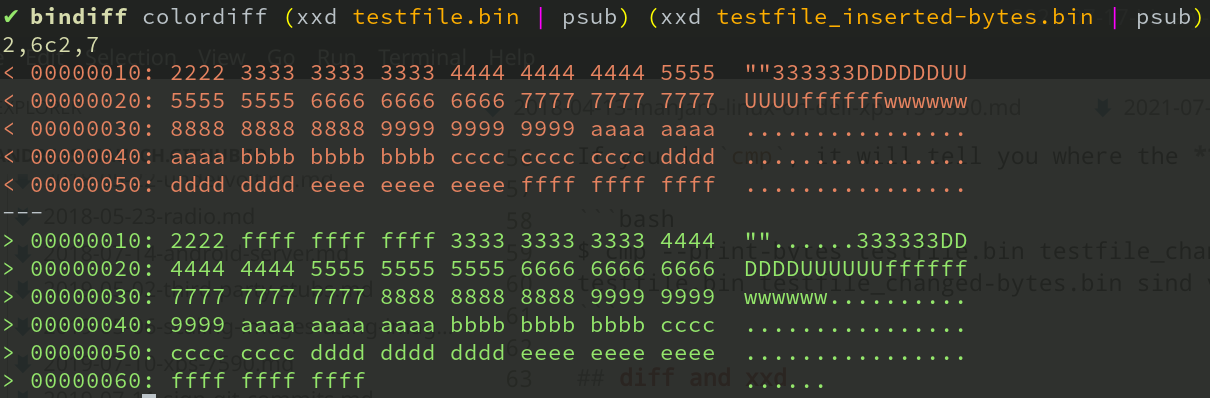
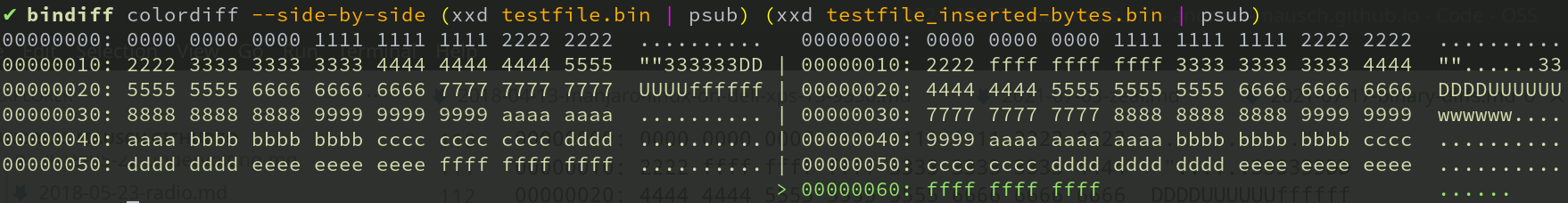
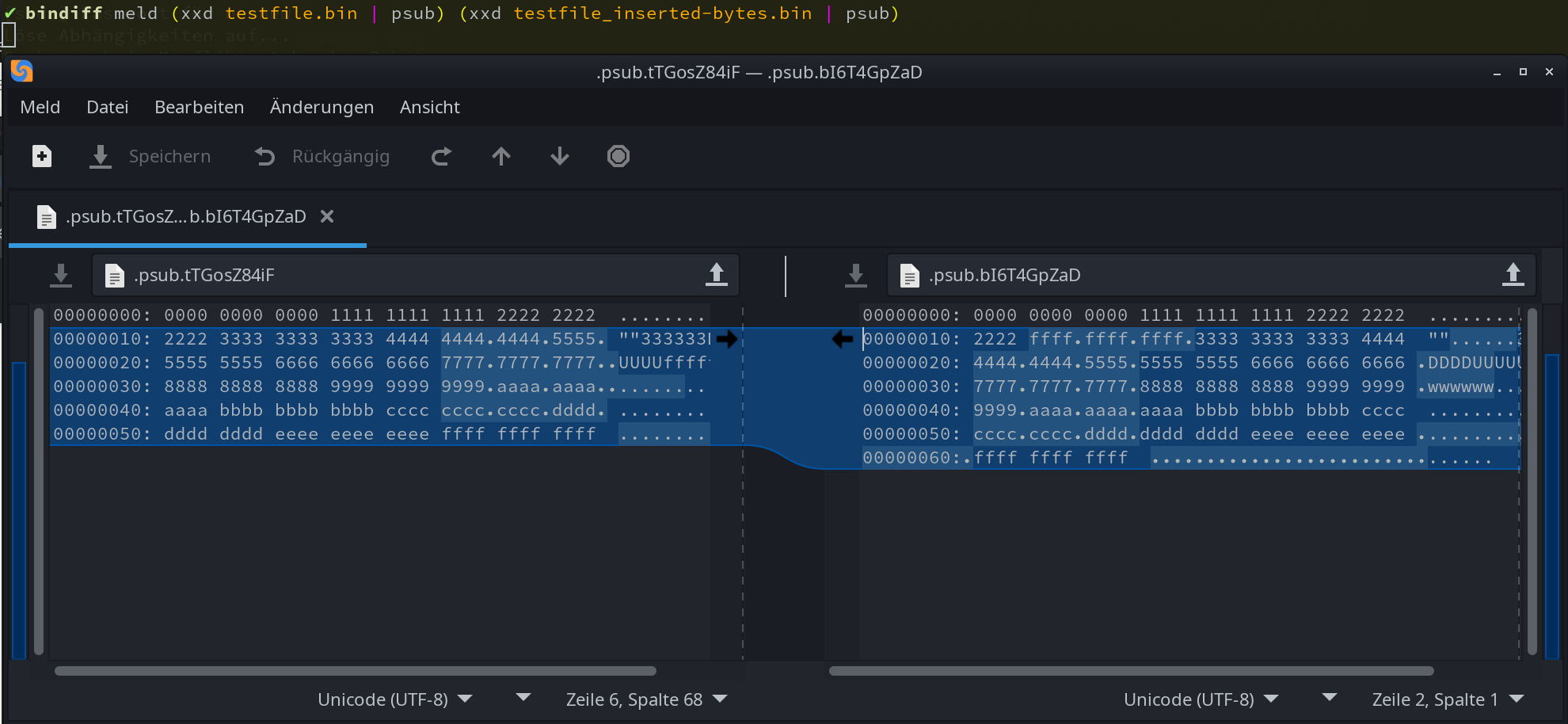
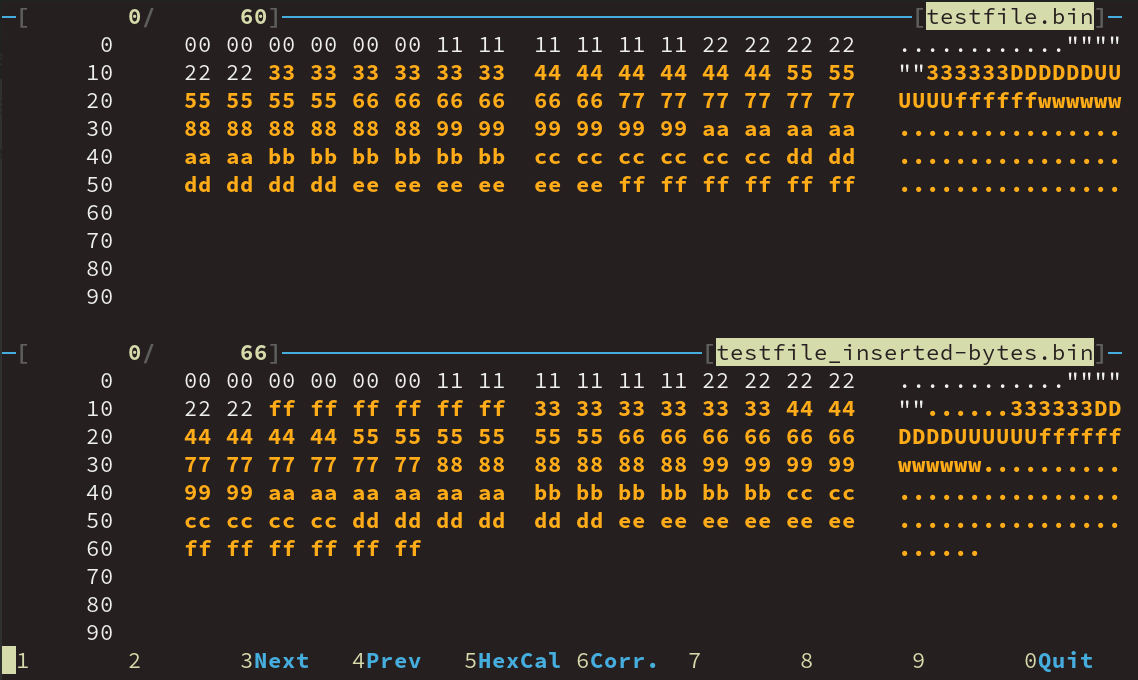
2.3. Solution
The best I came up with after some research was to output each file one byte a line and diff that outcome.
It is far from perfect, but was good enough for my specific problem.
meld <(xxd -c 1 -ps testfile.bin) <(xxd -c 1 -ps testfile_inserted-bytes.bin)
diff <(xxd -c 1 -ps testfile.bin) <(xxd -c 1 -ps testfile_inserted-bytes.bin)
diff --unified <(xxd -c 1 -ps testfile.bin) <(xxd -c 1 -ps testfile_inserted-bytes.bin)
# Only shows offsets of changes.
# Example output: 00000012-00000012 (00000000) <-> 00000012-00000018 (00000006)
# Format: from -to [file 1] (size) <-> from -to [file 2] (size)
# All numbers are hex values
diff --changed-group-format="%08xe-%08xl (%08xn) <-> %08xE-%08xL (%08xN) %c'\012'" --unchanged-group-format="" <(xxd -c 1 -ps testfile.bin) <(xxd -c 1 -ps testfile_inserted-bytes.bin)