RabbitMQ: Message persistence and Metrics
1. Persistence
We've noticed our RabbitMQ lost messages when the container had to be restarted.
Three things to consider to not lose stuff on a restart:
- Your exchanges and queues should be durable
- Your messages should be persistent
- If you run RabbitMQ via Docker, make sure to set a fixed hostname
Links to RabbitMQ's documentation:
- Queue durability
- Message durability (scroll down to Message durability)
- Persistence Configuration
I will show you how I enabled queue and message durability in a Java project based on Micronaut.
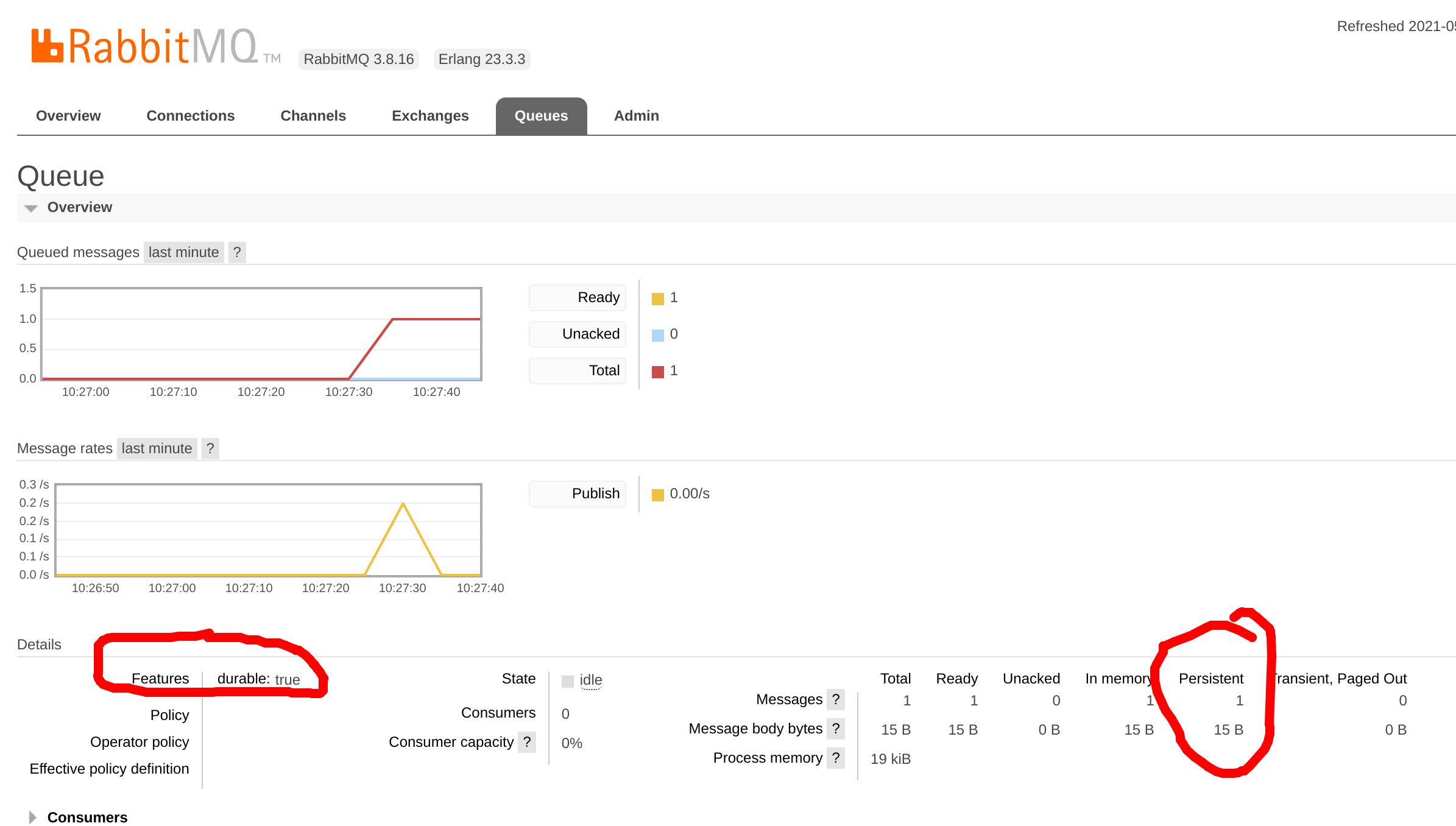
1.1. Queue and Exchange durability
1.1.1. Java Client
The RabbitMQ Java client's method com.rabbitmq.client.Channel#queueDeclare takes a boolean parameter durable.
Set it to true when you declare your queue, and you're done.
The queue will now survive a restart.
Same for exchanges in the method com.rabbitmq.client.Channel#exchangeDeclare.
1.1.2. Micronaut
You will most likely have an implementation of ChannelInitializer, as shown in their
documentation.
There, you will find the declaration calls.
1.1.3. CLI
rabbitmqadmin declare exchange name=my-new-exchange type=fanout durable=true
rabbitmqadmin declare queue name=my-new-queue durable=true1.2. Message durability
1.2.1. Java Client
Now for the message durability, the method com.rabbitmq.client.Channel#basicPublish takes a parameter props of the type
BasicProperties. In there, you need to set deliveryMode to the magic hard-coded value 2. Well.
1.2.2. Micronaut
For a Micronaut producer, find the class annotated with @RabbitClient.
There, you can set another annotation @RabbitProperty as follows:
@RabbitClient("exchange-name")
@RabbitProperty(name = "deliveryMode", value = "2")1.2.3. CLI
If you like to use the RabbitMQ cli, you can do it as follows:
rabbitmqadmin -u rabbitmq -p password publish exchange=my-exchange routing_key=my-routing-key properties="{\"delivery_mode\":2}" payload='test'1.3. Set a fixed hostname for RabbitMQ container
Rabbitmq uses the hostname as part of the folder name in the mnesia directory. Maybe add a --hostname some-rabbit to your docker run?
This is how the mnesia directory looks like after a few restarts if you don't set a hostname:
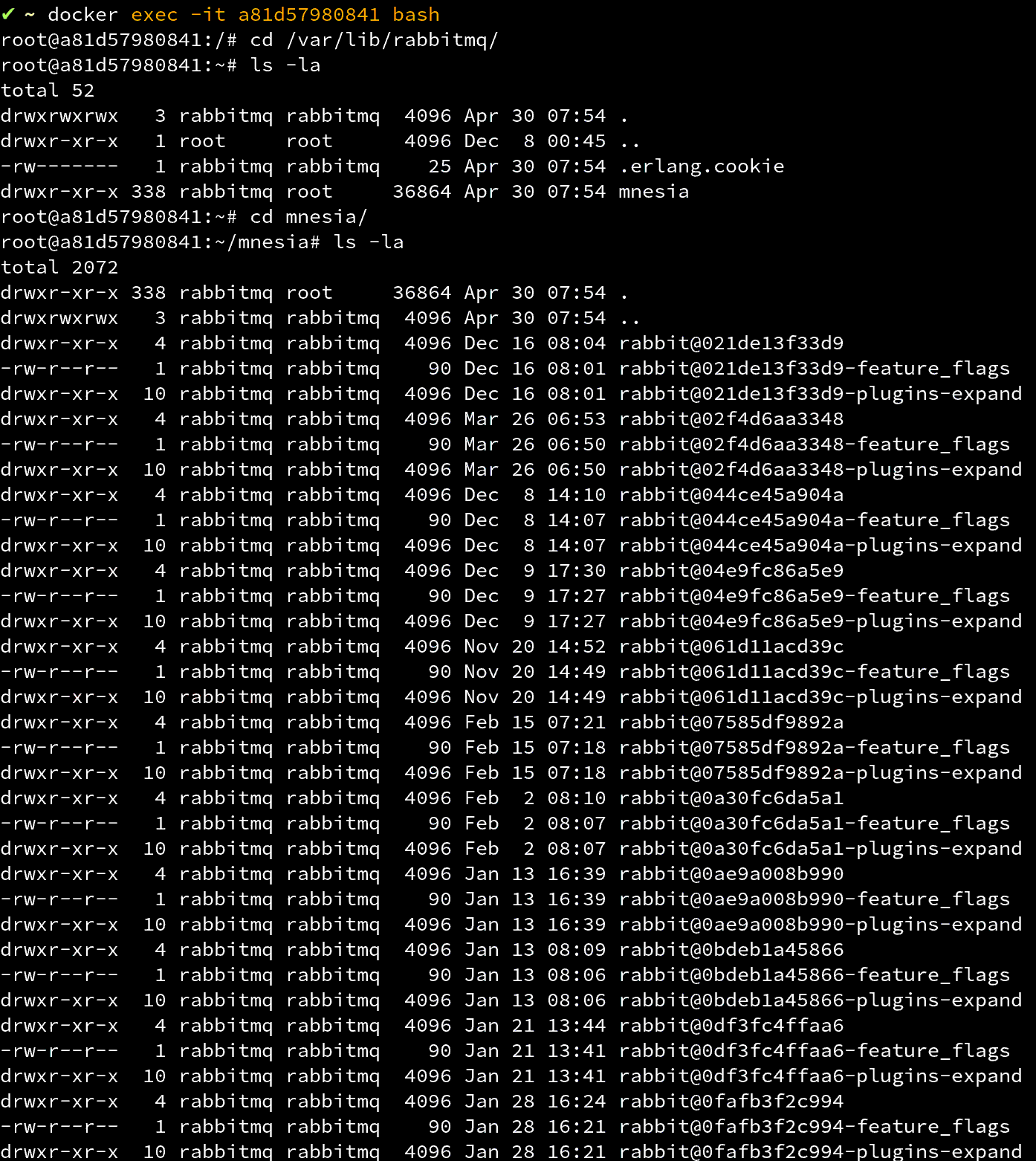
Docker generates a new hostname every container run, and RabbitMQ takes it to create the directory structure.
Solution: Set the hostname via --hostname rabbitmq or in your docker-compose.yml via hostname: rabbitmq.
2. Metrics
RabbitMQ has a big tutorial on how to use their built-in prometheus-compatible metrics.
For my needs, adding this to my Prometheus scrape_configs was enough:
- job_name: 'rabbitmq-server'
static_configs:
- targets:
- 'rabbitmq:15692'I use the rabbitmq:3.8-management docker image, which seems to already have the metrics endpoint available.
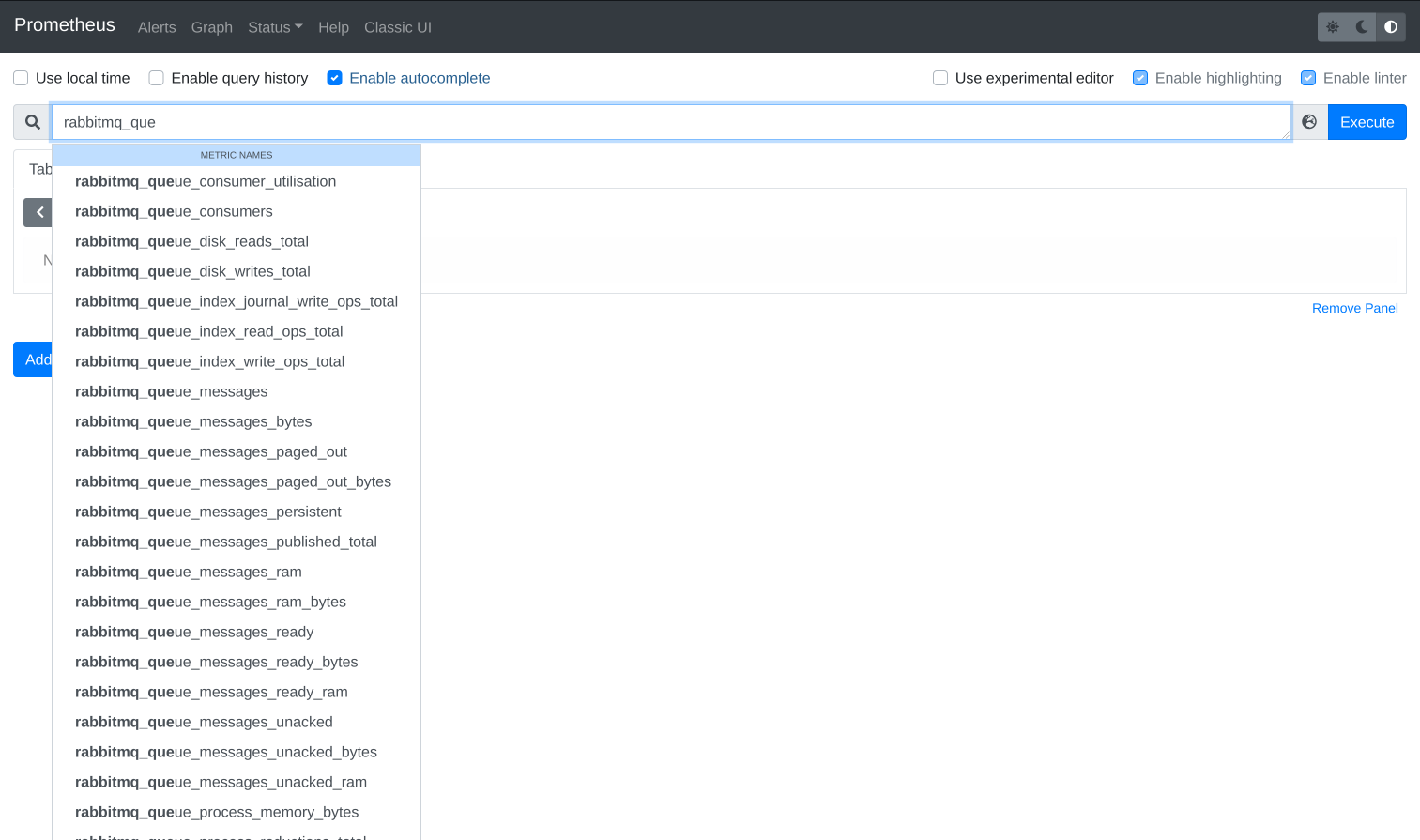
$ docker ps
63ae8f15f137 rabbitmq:3.8-management "docker-entrypoint.s…" 10 minutes ago Up 9 minutes rabbitmq
$ docker exec -it rabbitmq rabbitmq-plugins list
Listing plugins with pattern ".*" ...
Configured: E = explicitly enabled; e = implicitly enabled
| Status: * = running on rabbit@rabbitmq
|/
[ ] rabbitmq_amqp1_0 3.8.16
[ ] rabbitmq_auth_backend_cache 3.8.16
[ ] rabbitmq_auth_backend_http 3.8.16
[ ] rabbitmq_auth_backend_ldap 3.8.16
[ ] rabbitmq_auth_backend_oauth2 3.8.16
[ ] rabbitmq_auth_mechanism_ssl 3.8.16
[ ] rabbitmq_consistent_hash_exchange 3.8.16
[ ] rabbitmq_event_exchange 3.8.16
[ ] rabbitmq_federation 3.8.16
[ ] rabbitmq_federation_management 3.8.16
[ ] rabbitmq_jms_topic_exchange 3.8.16
[E*] rabbitmq_management 3.8.16
[e*] rabbitmq_management_agent 3.8.16
[ ] rabbitmq_mqtt 3.8.16
[ ] rabbitmq_peer_discovery_aws 3.8.16
[ ] rabbitmq_peer_discovery_common 3.8.16
[ ] rabbitmq_peer_discovery_consul 3.8.16
[ ] rabbitmq_peer_discovery_etcd 3.8.16
[ ] rabbitmq_peer_discovery_k8s 3.8.16
[E*] rabbitmq_prometheus 3.8.16
[ ] rabbitmq_random_exchange 3.8.16
[ ] rabbitmq_recent_history_exchange 3.8.16
[ ] rabbitmq_sharding 3.8.16
[ ] rabbitmq_shovel 3.8.16
[ ] rabbitmq_shovel_management 3.8.16
[ ] rabbitmq_stomp 3.8.16
[ ] rabbitmq_top 3.8.16
[ ] rabbitmq_tracing 3.8.16
[ ] rabbitmq_trust_store 3.8.16
[e*] rabbitmq_web_dispatch 3.8.16
[ ] rabbitmq_web_mqtt 3.8.16
[ ] rabbitmq_web_mqtt_examples 3.8.16
[ ] rabbitmq_web_stomp 3.8.16
[ ] rabbitmq_web_stomp_examples 3.8.16Note that the official examples use a different docker image: pivotalrabbitmq/rabbitmq-prometheus