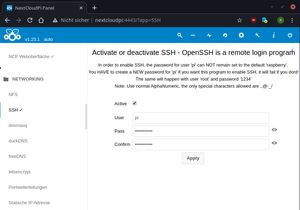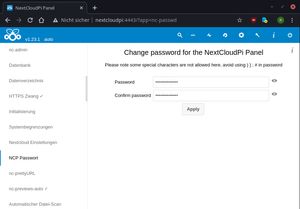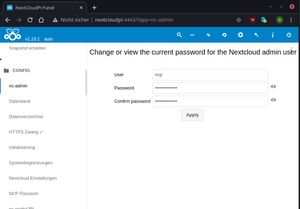NextCloudPi with Wi-Fi Hotspot
NextCloudPi is a great project which provides ready-to-run images to run NextCloud on a Raspberry Pi. My favorite models are the 3B (without the plus) and the Zero W, because of their efficiency. I'll use a Raspberry Pi 3B for this project. It can be powered by an ordinary power bank.
My goal is to have a cloud service which is:
- easy to connect to
- energy-efficient
- and portable
1. General setup
- Extract image to SD card (I've used Ether, although I hate electron)
- Connect your Pi to your network via cable
- Browse the URL of the Pi
- Run the activation steps and note the passwords
2. Changing the passwords
Now I've changed the passwords:
- Nextcloud's default admin account, named ncp
- NextCloudPi's admin console user, also named ncp
- And I've enabled SSH and changed the password (note: you need to change it again after the first login)
3. Setup Wi-Fi hotspot
There's a good documentation here about how to setup Wi-Fi with a Raspberry Pi.
Here's what I did differently:
sudo apt install hostapd(dnsmasq was already installed)- I've skipped the
iptablespart - Extend
dhcp-rangeto .200, to allow more than 20 concurrent clients sudo systemctl enable dnsmasqaftersudo systemctl start dnsmasq: That was missing, and is needed to make dhcp work after reboot- Add
192.168.4.1 nextcloudpito /etc/hosts: You will be able to type innextcloudpiin the browser instead of the IP sudo rebootat the end and you should be presented a new Wi-Fi network to connect to :)
All commands:
sudo apt install hostapd dnsmasq
sudo systemctl unmask hostapd
sudo systemctl enable hostapd
sudo systemctl start dnsmasq
sudo systemctl enable dnsmasq
sudo apt install netfilter-persistent iptables-persistent
sudo iptables -t nat -A POSTROUTING -o eth0 -j MASQUERADE
sudo netfilter-persistent save
sudo rfkill unblock wlanAdd this at the end of the file:
interface wlan0
static ip_address=192.168.4.1/24
nohook wpa_supplicantEnable routing. Create the following file:
# Enable IPv4 routing
net.ipv4.ip_forward=1Add this at the end of the file:
interface=wlan0 # Listening interface
dhcp-range=192.168.4.2,192.168.4.20,255.255.255.0,24h
# Pool of IP addresses served via DHCP
domain=wlan # Local wireless DNS domain
address=/gw.wlan/192.168.4.1
# Alias for this routerCreate a new file:
country_code=GB
interface=wlan0
ssid=<NameOfNetwork>
hw_mode=g
channel=7
macaddr_acl=0
auth_algs=1
ignore_broadcast_ssid=0
wpa=2
wpa_passphrase=<YourPassword>
wpa_key_mgmt=WPA-PSK
wpa_pairwise=TKIP
rsn_pairwise=CCMP4. My favorite apps for Nextcloud
- Calendar
- Contacts
- GpxPod
- Notes
- PhoneTrack
- Polls
- Talk
- Tasks
- Music
- Draw.io
- Markdown Editor
- Text
- Mind Map
- JavaScript XMPP Chat
- Group folders