Manjaro Linux on Dell XPS 15 9550
Below is a list of how I configured my laptop. Most is personal preference, some settings might affect more users. Maybe someone find it useful.
1. My device
I use the XPS 15 9550 in the maxed-out configuration.
- Intel i7-6700HQ
- 32 GB DDR4-2133MHz
- 4K (Ultra-HD) Display
- 1 TB SSD (Toshiba)
2. Preparation
Previously, I've had Linux Mint 18.3 installed, together with Windows 7 in a dual-boot configuration. I've made a mistake during the Manjaro setup and accidentally overwritten my /boot partition.
So after the installation finished I couldn't boot Windows anymore, but that could be fixed by calling some Windows repair commands. Unfortunately, they can only be called from the Windows Setup. So you need a bootable USB stick with Windows 7 setup files. Windows 7 can only be installed when your disk is set to AHCI mode in the BIOS. I've created my USB stick via Rufus. Make sure you choose "GPT partition for UEFI". Afterwards, I also needed some drivers for the SSD, in my case Toshiba OCZ. They need to be integrated into the setup files before continuing (I've used DISM GUI to do it), otherwise Windows Setup won't find your disk.
When Windows setup is started, execute these commands:
Bootrec /fixmbr
Bootrec /fixboot
Bootrec /rebuildbcdFor some reason I had to call them a couple of tries until the files in /boot/efi/EFI/Microsoft/Boot/ were recovered, not sure why.
Important: You need to boot from the USB stick via EFI. If you boot in legacy mode, Windows Setup will complain that the installed version is not compatible.
3. Post Installation
3.1. HiDPI
Linux is still a big pain when it comes to out-of-the-box support for HiDPI displays, which are too common nowadays to not care about them. Linux is lacking behind in this regard and I don't understand why I have to run any of the commands below manually. :(
3.1.1. Grub
Grub is really old and has 1500ms reaction time when used on a 4K screen. :/ However, until I get EFISTUB to work I have to use it. Fonts are too small by default, this can be fixed by calling:
sudo grub-mkfont --output=/boot/grub/fonts/DroidSansMono32.pf2 --size=32 /usr/share/fonts/TTF/DroidSansMono.ttfThen, edit or create an entry in /etc/default/grub:
GRUB_FONT=/boot/grub/fonts/DroidSansMono32.pf2Theme: I use ooxxvv/basil-tw
To install it, extract all files into /usr/share/grub/themes/basil-tw and change the line:
GRUB_THEME="/usr/share/grub/themes/basil-tw/theme.txt"If all configuration is done, run grub-mkconfig -o /boot/grub/grub.cfg.
3.1.2. LightDM Login Screen
I've changed the following two lines in /etc/lightdm/lightdm-gtk-greeter.conf:
background = /usr/share/grub/themes/basil-tw/background.png
theme-name = Adwaita-dark3.1.2.1. Spectre, Meltdown..
Maybe controversial, but I like to disable all hacky tries to fix something in software which is actually broken in hardware. More and more vulnerabilities come up. All of them slow the CPU down. No widespread attacks are happening.
I don't see a reason to drop 30% in performance when the worst attack case is someone's leeching my memory at 5 kbit/s.. I'm not a data center, so I think it is very unlikely I'm gonna suffer from these attacks.
That's why I have these options in my /etc/default/grub
GRUB_CMDLINE_LINUX="noibrs noibpb nopti nospectre_v2 nospectre_v1 l1tf=off nospec_store_bypass_disable no_stf_barrier mds=off mitigations=off"Update: There is now a website which provides the best kernel parameters to speed things up: make-linux-fast-again.com. Notice the new mitigations=off parameter, which was introduced in Kernel 5.2 and should disable all "security fixes".
3.1.3. Manjaro
Open Settings Manager → Appearance → Fonts (in German it's Einstellungen → Erscheinungsbild → Schriften) and overwrite the DPI value (I set mine to 192).
3.1.4. Gnome, GTK+
Add to ~/.profile:
export GDK_SCALE=2
export GDK_DPI_SCALE=0.53.1.5. TTY
You can open the Linux console if you press CTRL+ALT+F2 (go back to graphical UI: CTRL+ALT+F7). To make fonts bigger here as well, make sure you have the font inside /usr/share/kbd/consolefonts/ and edit or create the file /etc/vconsole.conf:
KEYMAP=de-latin1-nodeadkeys
FONT=ter-132n
FONT_MAP=8859-2(Choose your own Keymap of course.)
3.2. Terminal
By default, Manjaro has this weird collapsible terminal. I don't like it too much, so I've decided to change it back to classic mode. Therefore, I've rebound the CTRL+ALT+T shortcut to xfce4-terminal.
Unfortunately, the old xfce4-terminal works poorly with GDK_SCALE and GDK_DPI_SCALE. Fonts looks blurred, and I hate it. I've managed to work around that by creating a file at ~/terminal.sh:
GDK_SCALE=1 GDK_DPI_SCALE=1 xfce4-terminalchmod +x ~/terminal.sh and bind the shortcut to the terminal.sh.
This way, the GDK variables are set for all other programs but xfce4-terminal.
It's super-ugly, but it works well for me.
3.2.1. Fish Shell
Fish is my favorite shell. I love the autocompletion features. To install it, run:
pacman -S fish
chsh -s /usr/bin/fishTo install custom themes and much more, I use Oh-My-Fish:
curl -L https://get.oh-my.fish | fishMy favorite theme is eclm, it shows a success flag of the last command, the current git branch and if there's any changes on your current branch: omf theme eclm
3.2.2. Autojump
pacman -S autojumpEdit ~/.config/fish/config.fish and append:
begin
set --local AUTOJUMP_PATH /usr/share/autojump/autojump.fish
if test -e $AUTOJUMP_PATH
source $AUTOJUMP_PATH
end
end3.3. Bluetooth
Bluetooth was enabled by default on each boot, which I don't like. To disable it, append the following line to /etc/rc.local
rfkill block bluetoothCheck it worked by calling rfkill list, which should state hci0 is soft-blocked.
3.4. Graphic card drivers, ACPI
3.4.1. Block Nouveau (Nvidia driver)
Create a file /etc/modprobe.d/blacklist-nouveau.conf with the content:
blacklist nouveau
options nouveau modeset=0Disable the Nvidia GPU completely (this will save power, see below), create two services:
[Unit]
Description=Power-off dGPU
After=graphical.target
[Service]
Type=oneshot
ExecStart=/bin/sh -c "echo '\\_SB.PCI0.PEG0.PEGP._OFF' > /proc/acpi/call; cat /proc/acpi/call > /tmp/nvidia-off"
[Install]
WantedBy=graphical.target[Unit]
Description=Power-off dGPU after resume from suspend
After=suspend.target
[Service]
Type=simple
ExecStart=/bin/sh -c "echo '\\_SB.PCI0.PEG0.PEGP._OFF' > /proc/acpi/call; cat /proc/acpi/call > /tmp/nvidia-off"
[Install]
WantedBy=suspend.target3.5. Lock screen
I personally like i3lock-color, called with these settings:
i3lock --clock --blur=6 --radius=400 --timesize=100 --datesize=100 --timepos="w/2:h/2+70" --datepos="w/2:h/2-80" --datestr="%Y-%m-%d" --datecolor=ffffffff --timecolor=ffffffff --ring-width=20 -i /home/neonew/i3lock/lockscreen.png -t -nlockscreen.png is just a one-pixel file, which has the alpha value set to 0.75 (to darken the screen).
3.6. ulimit
Don't really know what it is, but Visual Studio Code and IntelliJ needs this value increased in /etc/security/limits.conf (add these lines):
* soft nofile 380180
* hard nofile 3801803.7. XFCE
Disable grouping in the panel: Right-click empty space in the panel, Panel > Panel Preferences > Items > select "Window Buttons" > Edit the currently selected item (a button on the right side) > Behaviour > Window grouping: Never (source)
3.8. Terminal
I use the font Source Code Pro Regular in 11pt.
I use the orangish color scheme. Put it in ~/.local/share/xfce4/terminal/colorschemes/.
3.9. Conky
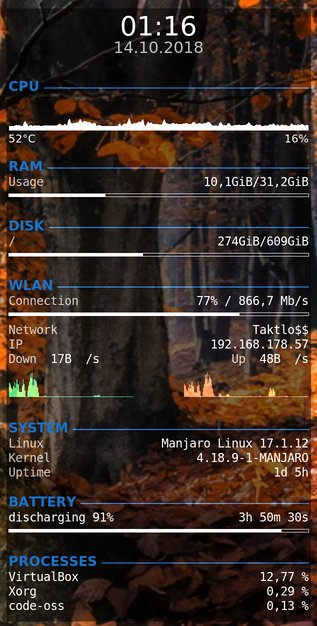
Most of it was created by Mervyn McCreight, thanks dude.
For Autostart, create a file:
[Desktop Entry]
Type=Application
Name=conky
Exec=conky --daemonize --pause=5
StartupNotify=false
Terminal=false3.10. Package manager for AUR
I like to use yay.
One adjustment: In /etc/makepkg.conf I've set PKGEXT='.pkg.tar' to improve the build speed.
Otherwise it tends to spend a lot of time in the "Compressing..." step.
3.11. Favorite apps
3.11.1. Editor
I like to use Microsoft Code, in the open-source variant.
3.11.2. Video player
My favorite shortcuts:
- q: Quit
- m: Mute
- #: Cycle audio streams
- s: Screenshot
- f: Fullscreen
- [ / ]: Increase/decrease speed
- , / .: Next/Previous frame
- Ctrl+H: Toggle hardware acceleration
Hardware acceleration: The mpv team thinks it's "usually a bad idea unless absolutely needed", but if you ask me, it saves CPU power and battery, so it is important to me.
Add hwdec=vaapi to ~/.config/mpv/mpv.conf. (source)
The only thing it's missing is a nice overlay to see all possible shortcuts. See this issue (they think it's low prio, well..).
3.11.3. Chromium
Chromium keeps asking me for the password of the default keyring. I've never set it up and don't really know about it. The bad thing is, every time Chromium gets updated, it loses all of my stored passwords if I don't enter the keyring password.
Therefore, I've decided to store them in plaintext in my user directory. This might not be recommended, but I prefer to not be annoyed on every update.
I also use multiple profiles, and Chromium remembers the last used profile. So when you boot your system and start the first Chromium instance, the last used profile is loaded automatically. I like to use my personal profile on every fresh Chromium instead.
--password-store=basic
--profile-directory=DefaultAlso, I like to use ungoogled-chromium, which has some google-specific code disabled and some sensible privacy-settings enabled by default. For Manjaro you can find the binary in AUR.
For blocking ads I use uBlock Origin.
This not only gives you a faster browsing experience, because ads are not loaded, but additionally has the feature to block the pointless "This website uses cookies" EU messages. I use the "Ultimate" (lol, marketing) list from fanboy.co.nz.
I prefer to pay or donate to services I like.
3.11.4. Git
Quick tip to make git gui and gitk work:
I got the error message /usr/lib/git-core/git-gui: Zeile 10: exec: wish: Nicht gefunden.
This is caused by the missing program wish, which is part of the package tk.
Then it starts, but complains about a missing spelling check file. This can be fixed by installing aspell-de (change accordingly for your language).
sudo pacman -S tk aspell-deFavorite logging:
git log --pretty=format:'%C(yellow)%h %Cred%ad %Cblue%an%Cgreen%d %Creset%s' --date=short3.11.5. Thunderbird
- View > Message Body as > Simple HTML
- View > Uncheck Display Attachments Inline
- Preferences > Account Settings > Composition & Addressing > Uncheck Compose messages in HTML format
- Preferences > Preferences > Advanced > Offline... > Send unsent: No and Download messages: Yes
- Preferences > Preferences > Privacy > Uncheck Accept cookies from sites and Allow remote content in messages
3.11.6. Other tools
- s-tui
- glances
- gThumb
- WeeChat
- httpie
- youtube-dl
- Wireshark
- Audacity
- inxi -F
- meld (for directory diff)
- HandBrake
- Avidemux
- cool-retro-term
4. Measures
4.1. Power consumption
When the laptop was idling, I had a power consumption of ~13 W.
(According to /sys/class/power_supply/BAT0/current_now)
With the Nvidia GPU disabled, it was reduced to 6.5 W.
(In both cases connected to WiFi, lowest brightness).
4.2. Boot time
$ systemd-analyze
Startup finished in 7.796s (firmware) + 3.584s (loader) + 1.312s (kernel) + 2.324s (userspace) = 15.017s
graphical.target reached after 2.140s in userspace