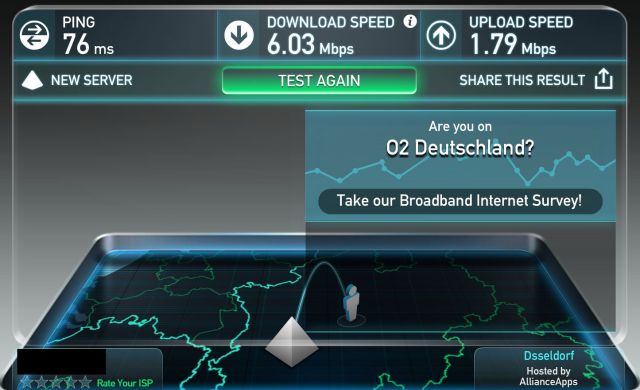Surfstick Huawei E173 on Linux
I've tried to use an USB modem I've bought two years ago (and never really used) on my Linux machine. On the first try, everything went plug'n'play and I was asked to enter the PIN and it automatically connected. That was nice, but didn't work like that again. After some googling I've found this link:
https://wiki.ubuntuusers.de/USB_ModeSwitch/
(German only)
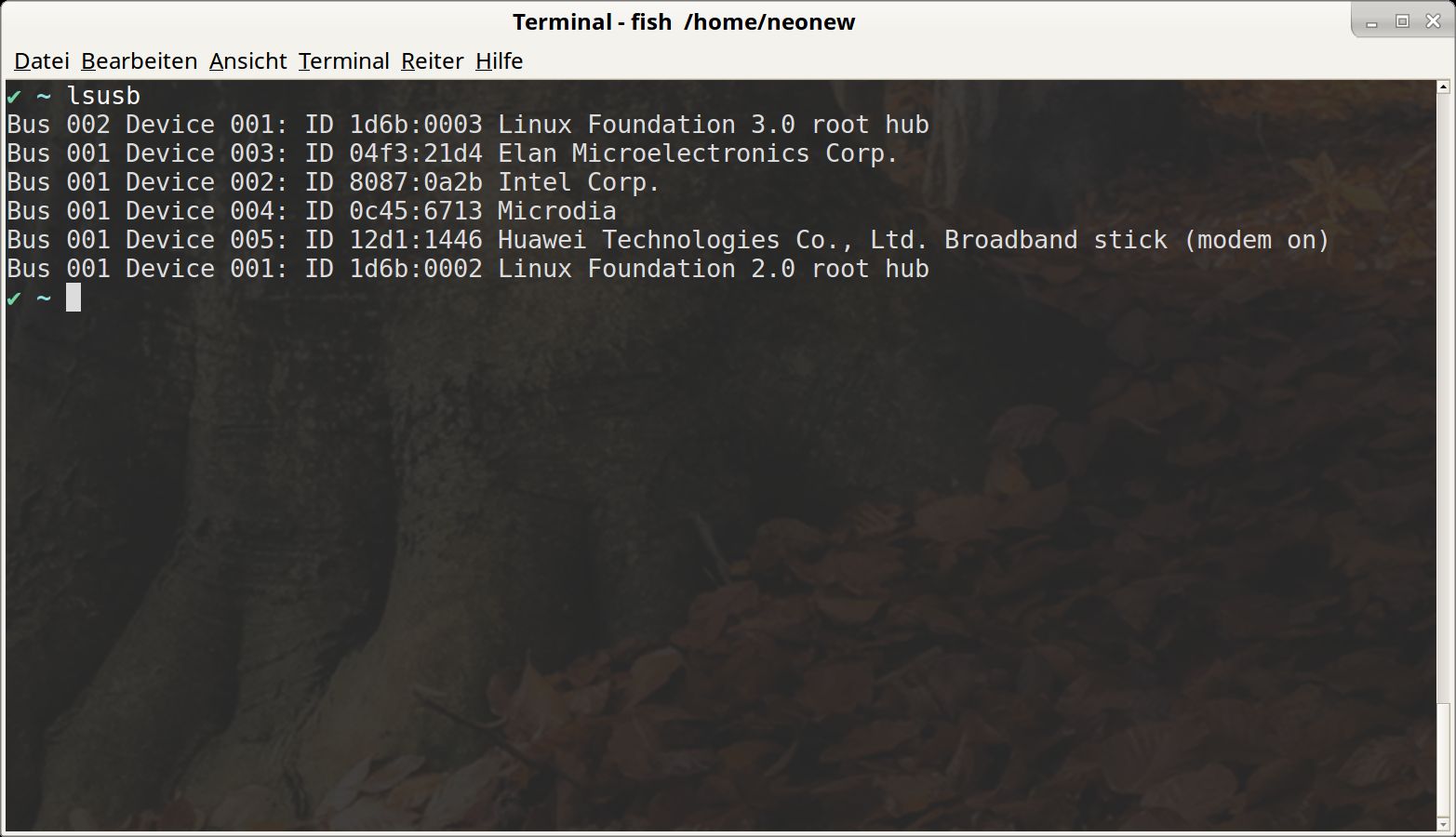
So "Huawei Technologies Co., Ltd. Broadband stick" is the device.
We can see the Vendor ID (12d1) and the Product ID (1446).
A call to usb-devices shows it is in drive-mode:
$ usb-devices
T: Bus=01 Lev=01 Prnt=01 Port=00 Cnt=01 Dev#= 5 Spd=480 MxCh= 0
D: Ver= 2.00 Cls=00(>ifc ) Sub=00 Prot=00 MxPS=64 #Cfgs= 1
P: Vendor=12d1 ProdID=1446 Rev=00.00
S: Manufacturer=HUAWEI Technology
S: Product=HUAWEI Mobile
C: #Ifs= 2 Cfg#= 1 Atr=e0 MxPwr=500mA
I: If#= 0 Alt= 0 #EPs= 2 Cls=08(stor.) Sub=06 Prot=50 Driver=usb-storage
I: If#= 1 Alt= 0 #EPs= 2 Cls=08(stor.) Sub=06 Prot=50 Driver=usb-storageThe adjusted command from the wiki page (I've exchanged the Product ID):
sudo usb_modeswitch -v 0x12d1 -p 0x1446 -V 0x12d1 -P 0x1436 -M 55534243123456780000000000000011062000000100000000000000000000Afterwards, lsusb shows this:
$ lsusb
Bus 002 Device 001: ID 1d6b:0003 Linux Foundation 3.0 root hub
Bus 001 Device 003: ID 04f3:21d4 Elan Microelectronics Corp.
Bus 001 Device 002: ID 8087:0a2b Intel Corp.
Bus 001 Device 004: ID 0c45:6713 Microdia
Bus 001 Device 006: ID 12d1:1436 Huawei Technologies Co., Ltd. Broadband stick
Bus 001 Device 001: ID 1d6b:0002 Linux Foundation 2.0 root hubAnd usb-devices this:
$ usb-devices
T: Bus=01 Lev=01 Prnt=01 Port=00 Cnt=01 Dev#= 6 Spd=480 MxCh= 0
D: Ver= 2.00 Cls=ef(misc ) Sub=02 Prot=01 MxPS=64 #Cfgs= 1
P: Vendor=12d1 ProdID=1436 Rev=00.00
S: Manufacturer=HUAWEI Technology
S: Product=HUAWEI Mobile
C: #Ifs= 7 Cfg#= 1 Atr=e0 MxPwr=500mA
I: If#= 0 Alt= 0 #EPs= 3 Cls=ff(vend.) Sub=ff Prot=ff Driver=option
I: If#= 1 Alt= 0 #EPs= 1 Cls=02(commc) Sub=06 Prot=ff Driver=cdc_ether
I: If#= 2 Alt= 0 #EPs= 2 Cls=0a(data ) Sub=00 Prot=00 Driver=cdc_ether
I: If#= 3 Alt= 0 #EPs= 2 Cls=ff(vend.) Sub=ff Prot=ff Driver=option
I: If#= 4 Alt= 0 #EPs= 2 Cls=ff(vend.) Sub=ff Prot=ff Driver=option
I: If#= 5 Alt= 0 #EPs= 2 Cls=08(stor.) Sub=06 Prot=50 Driver=usb-storage
I: If#= 6 Alt= 0 #EPs= 2 Cls=08(stor.) Sub=06 Prot=50 Driver=usb-storageI am then asked for my PIN again and the device is visible in mmcli and Modem Manager GUI. Sometimes it takes a while to build up a connection but in the end it worked 10/10.